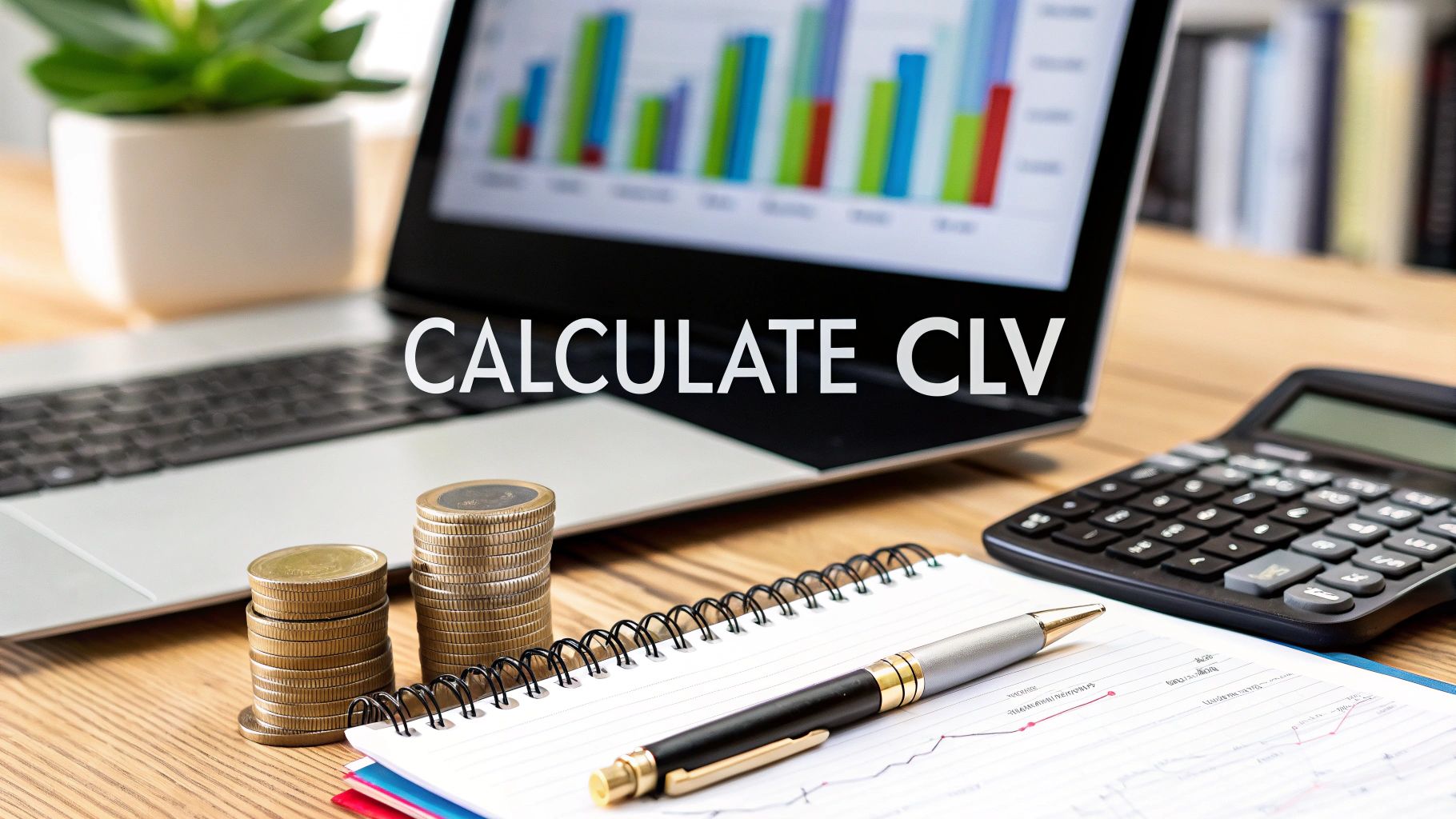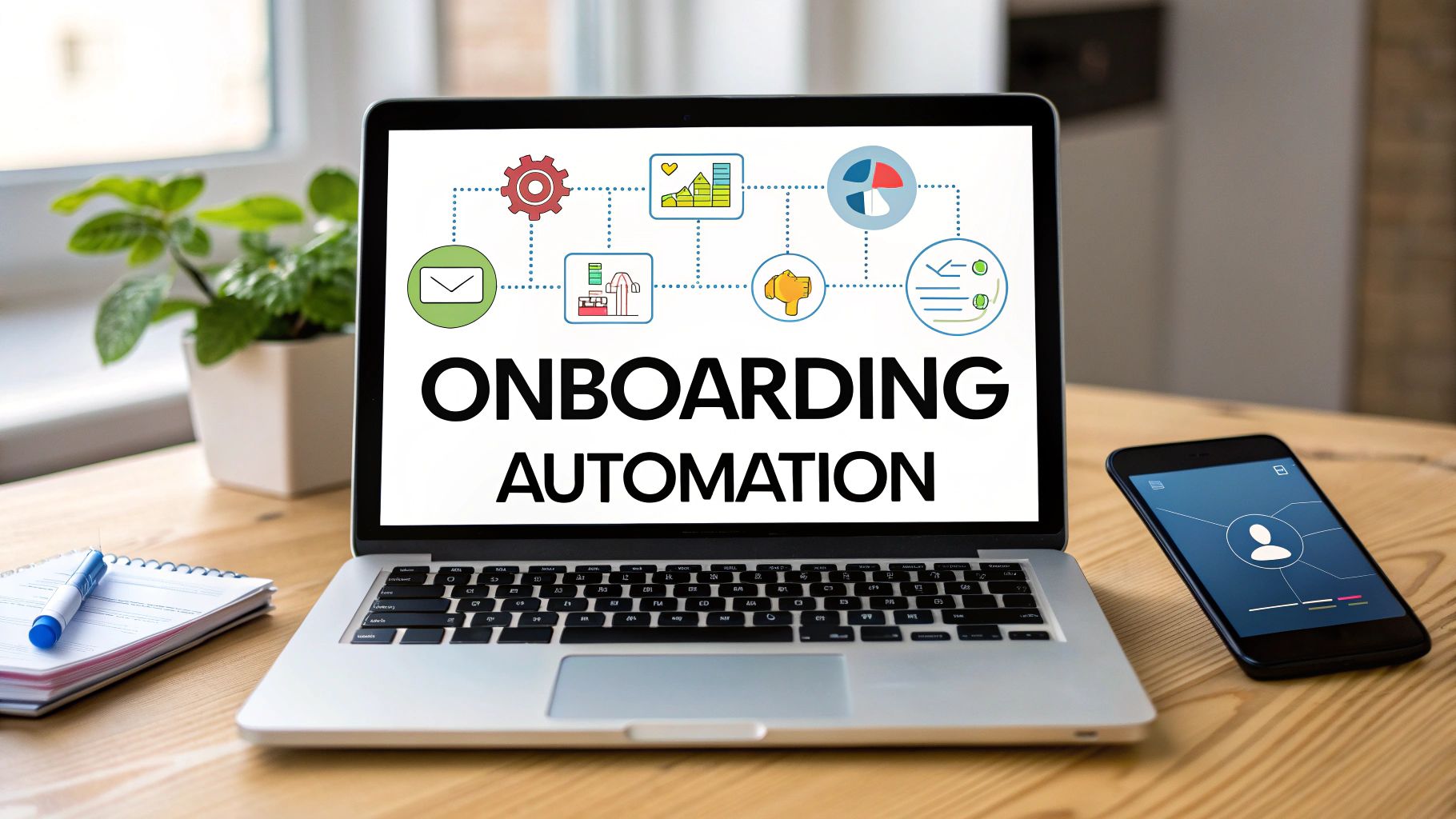Thank you! Your submission has been received!
Oops! Something went wrong while submitting the form.

How to download WhatsApp Business?
20/6/2024

How to send mass SMS in 2025?
8/7/2024

What is “Vocal Mailing” in 2024?
8/7/2024

How to download WhatsApp Business?
20/6/2024