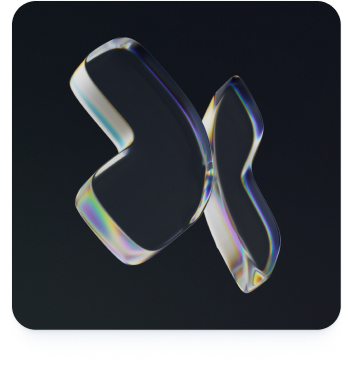What is WhatsApp Web?
WhatsApp Web is a browser-based version of the messaging service, allowing users to chat, call, send files, and use emojis on their computers without using their phone.
How to use WhatsApp Web:
- Have an active WhatsApp account on your phone
- Ensure both phone and computer are connected to the internet
- Scan a QR code on your computer screen with your phone to link devices
Features of WhatsApp Web:
- Real-time synchronization between devices
- Send text messages, images, videos, documents, and voice messages
- Use emojis and stickers
- Make voice and video calls (recent update)
WhatsApp Web vs. Desktop:
- Web: Access via browser, no installation needed
- Desktop: Requires app installation, doesn't need phone nearby after initial setup
Security and Privacy:
- End-to-end encryption, but lacks visibility, large-scale analysis, and archiving capabilities
- Potential security vulnerabilities, especially in older versions
- Risk of violating compliance laws in various sectors
Alternatives: Consider platforms prioritizing privacy and security by design, offering end-to-end encryption, biometric authentication, and privacy setting controls.
Frequently asked questions
What is WhatsApp Web and how does it work?
WhatsApp Web is a web-based version of the popular WhatsApp messaging service. It allows users to chat, make calls, send files and use emojis on their computers. To use it, you need an active WhatsApp account on a phone, and both devices (computer and phone) must be connected to the Internet. Messages are synchronized in real time between phone and computer.
How do I connect to WhatsApp Web?
To connect to WhatsApp Web, you need to scan a QR code displayed on the WhatsApp Web website with your WhatsApp phone's camera. This is a secure way to authenticate and link your phone to WhatsApp Web.
What are the main features of WhatsApp Web?
WhatsApp Web offers several features, such as sending text messages, images, videos, documents and voice messages. It also supports emojis and stickers. Recently, WhatsApp Web has been updated to include calling features and video call management.
What's the difference between WhatsApp Web and WhatsApp Desktop?
WhatsApp Web works via a web browser and requires no software installation, while WhatsApp Desktop is a downloadable application for Windows or macOS. WhatsApp Desktop offers additional features, such as keyboard shortcuts and desktop notifications.
What are the security risks associated with WhatsApp Web?
Although WhatsApp Web uses end-to-end encryption for messages, there are security concerns, such as the risk of cyber attacks and the lack of archiving capabilities. For example, vulnerabilities have been discovered that allow remote access to a user's files. To mitigate these risks, we recommend using updated versions and considering secure communication alternatives.