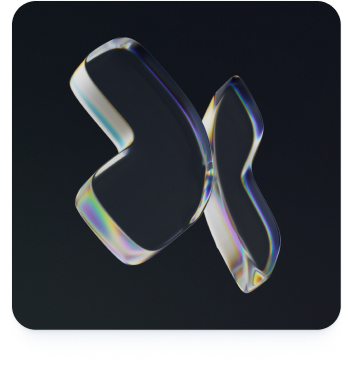Running an e-commerce store is a constant balancing act. You’re managing inventory, battling rising ad costs, and trying to stand out from the crowd. But here's a hard truth we see every day from our work with over 500 Shopify stores: many brands treat customer service as a cost center, not a profit driver. They rely on guesswork, not data, which leads to frustrated customers, abandoned carts, and shrinking loyalty.
The difference between a one-time buyer and a lifelong fan often comes down to the quality of your support, and you can't improve what you don't measure. When you operate without clear metrics, you're flying blind. You don’t know if your team is responding fast enough, if customers are leaving satisfied, or if your support efforts are actually driving repeat business. This is where a focused approach on key performance indicators for customer service becomes a game-changer, turning your support from a reactive expense into a proactive growth engine.
In this playbook, you'll learn exactly how to measure and improve the most impactful metrics that directly influence sales and customer lifetime value. We'll move beyond theory and give you actionable benchmarks and strategies honed from real-world e-commerce challenges. For an even more comprehensive overview, you can explore these 8 essential customer service KPIs to track in 2025 for additional perspectives. By the end, you'll have a clear, data-driven framework to not only measure but significantly enhance your customer service, ensuring every interaction builds loyalty and boosts your bottom line.
1. First Response Time (FRT)
First Response Time (FRT) is one of the most fundamental key performance indicators customer service teams rely on. It measures the average time between a customer creating a support ticket and an agent providing the first human response. This KPI is a direct reflection of your team's efficiency and a crucial factor in shaping customer perception. A fast response tells a customer, "We see you, we value your time, and we're here to help."
From our experience with hundreds of e-commerce brands, a slow first response is a primary driver of customer frustration. Waiting hours or even days for a simple acknowledgment can make a customer feel ignored and lead them to competitors. Conversely, a swift reply, especially on a channel like WhatsApp with its 98% open rates, builds immediate trust and sets a positive tone for the entire interaction.
How to Calculate and Benchmark FRT
Calculating FRT is straightforward:
Formula: Total time taken to send the first response to all tickets / Total number of tickets resolved = First Response Time
The goal isn't just to be fast; it's to be fast where it matters most. Benchmarks vary significantly by channel because customer expectations are different for each. An email response within a few hours might be acceptable, but a live chat response needs to be almost instant.
This bar chart visualizes the dramatic difference in average and target response times across common customer service channels.
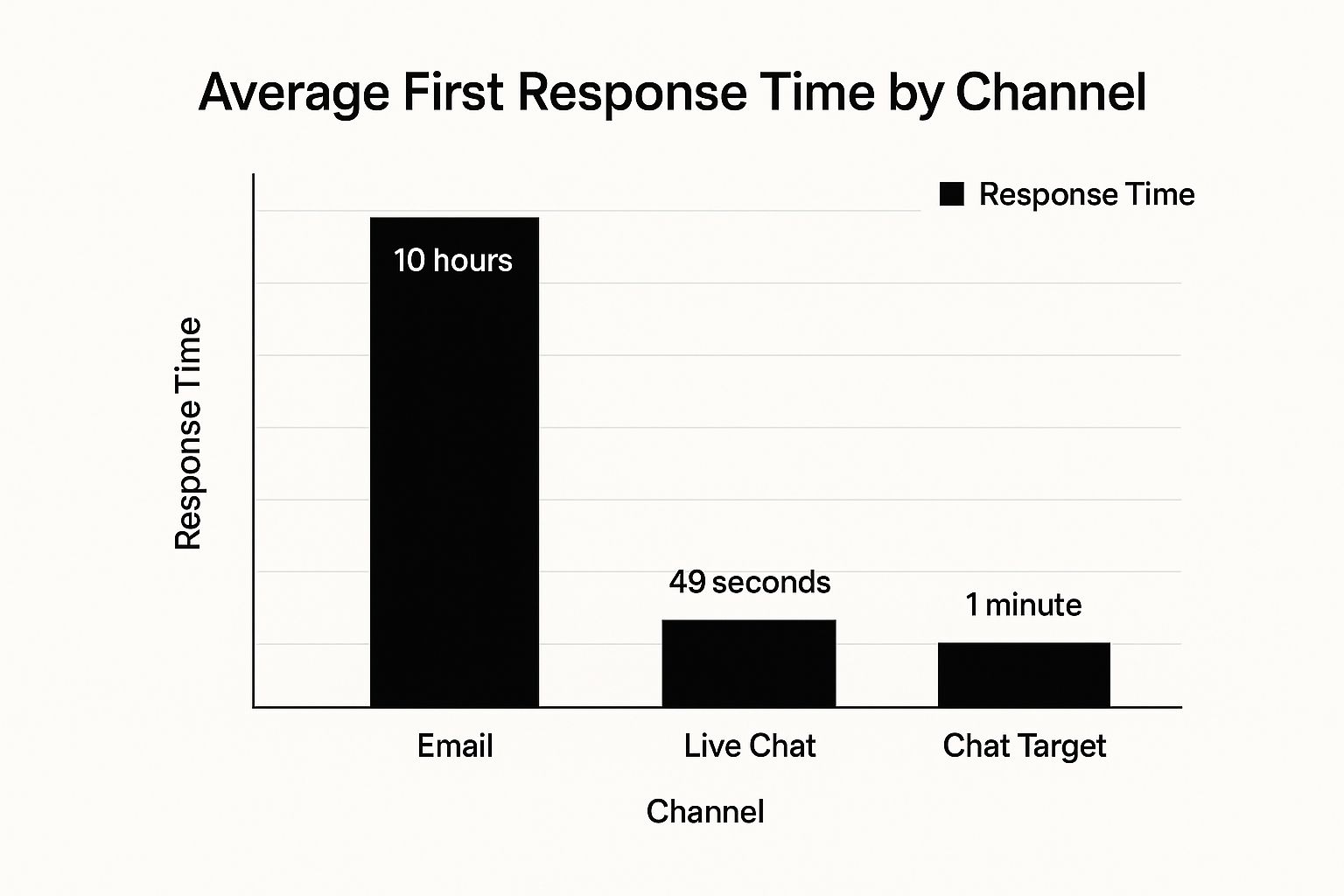
As the data clearly shows, channels like Live Chat demand near-instantaneous replies to meet customer expectations, while email allows for a longer, though still timely, response window.
Actionable Tips to Improve Your FRT
Lowering your FRT requires a strategic approach, not just telling your team to "work faster." Here are three strategies that consistently deliver the best results for our clients:
- Automate Acknowledgements: Implement an auto-responder for email and chat that instantly confirms receipt of the customer's message. This simple step manages expectations and provides immediate peace of mind.
- Prioritize Ruthlessly: A common mistake we see is treating all tickets as equal. Use your helpdesk to segment incoming queries by priority (e.g., critical, high, normal, low) and set different Service Level Agreement (SLA) targets for each. A "critical" ticket from a VIP customer about a failed payment should be answered before a "low" priority question about a future feature.
- Staff for the Peaks: Analyze your ticket data to identify peak volume periods—the days of the week or times of day you're busiest. Ensure you have adequate staff coverage during these times to prevent backlogs from forming.
2. First Contact Resolution Rate (FCR)
First Contact Resolution (FCR) is a powerful metric that sits at the heart of many highly effective key performance indicators customer service strategies. It measures the percentage of customer inquiries that are fully resolved during the first interaction, eliminating the need for any follow-up from the customer. A high FCR is a direct sign of operational efficiency, comprehensive agent knowledge, and empowered support teams.

From our work with e-commerce brands, we've seen that failing to resolve an issue on the first try is a major cause of customer churn. When a customer has to reach out multiple times for the same problem, their effort increases, satisfaction plummets, and your operational costs rise. Focusing on FCR shifts the goal from just closing tickets to solving problems effectively, a principle championed by organizations like Gartner and ICMI.
How to Calculate and Benchmark FCR
Calculating FCR requires a clear definition of "resolved." Typically, this means the customer doesn't contact you again about the same issue within a specific timeframe (e.g., 7-14 days).
Formula: (Total number of tickets resolved on the first contact / Total number of tickets received) x 100 = First Contact Resolution Rate (%)
A good FCR benchmark is generally between 70% and 85%. E-commerce leader Zappos, for example, famously aims for an FCR above 75% in its phone support to maintain its legendary service reputation. As an official Meta Business Partner, we see that brands using WhatsApp for support often achieve higher FCR because the conversational format allows for quick back-and-forth to clarify issues.
Actionable Tips to Improve Your FCR
Boosting your FCR is about empowering your agents to provide complete solutions, not just quick answers. The strategy that consistently delivers the best results for our clients is empowerment:
- Build a Comprehensive Knowledge Base: Arm your agents with an internal, easily searchable knowledge base filled with detailed product information, standard operating procedures, and solutions to common problems. The faster an agent can find the right answer, the more likely they are to resolve the issue on the first try.
- Empower Your Agents: Give your support team the authority to make decisions. This could mean allowing them to issue refunds, offer store credit, or escalate issues without needing layers of approval. When agents are empowered, they can solve complex problems without creating frustrating delays for the customer.
- Analyze Repeat Contacts: Regularly review tickets that required multiple touches. Identify the root causes: was the information unclear? Did the agent lack the right tool? Was a process broken? Use these insights to refine your training, update your knowledge base, and fix underlying operational issues. This proactive approach can also be supported by integrating the best live chat apps for Shopify, which often provide analytics on conversation topics.
3. Average Resolution Time (ART)
Average Resolution Time (ART), often called Average Handle Time (AHT) in call center environments, is a critical KPI that measures the total time it takes your team to resolve a customer issue from start to finish. This metric moves beyond just the first response and evaluates the entire lifecycle of a support ticket. It's a powerful indicator of your team's overall efficiency and problem-solving capability, making it one of the core key performance indicators customer service managers track.
In our work with fast-growing e-commerce brands, we've found that ART directly impacts customer satisfaction. While a quick first reply is great, a problem that drags on for days erodes that initial goodwill. Resolving issues efficiently not only frees up your agents to help more customers but also proves to the customer that you are competent and respect their time. This efficiency is a key part of the customer journey, something you can explore further with a detailed e-commerce funnel analysis on GetKanal.com.
How to Calculate and Benchmark ART
Calculating ART provides a clear view of your end-to-end support process:
Formula: Total time to resolution for all tickets / Total number of tickets resolved = Average Resolution Time
Your target ART will depend heavily on the complexity of the issues your team handles. A simple question about shipping policy should be resolved much faster than a complex technical problem with a product. Benchmarks from industry leaders like Salesforce Service Cloud show significant differences between B2B and B2C sectors, with B2C expectations being much faster. For instance, a benchmark like Amazon's goal of under four hours for email resolution sets a high standard for e-commerce.
Actionable Tips to Improve Your ART
Improving your ART is about streamlining your processes to remove friction and empower agents. Here are three strategies that we've seen drive significant improvements:
- Categorize for Clarity: Don't treat all tickets the same. Implement a system to categorize incoming tickets by complexity and type (e.g., "Shipping Query," "Damaged Product," "Payment Issue"). This allows you to set realistic resolution time goals for each category and route them to the agents best equipped to handle them.
- Automate Repetitive Tasks: Free up your agents' time by automating manual, repetitive work. Use your helpdesk or automation tools to handle tasks like tagging tickets, routing them to the correct department, or sending follow-up satisfaction surveys. Every minute saved on administrative work is a minute that can be spent resolving customer issues.
- Create Canned Responses and Templates: For frequently asked questions, develop a library of pre-written responses (canned responses) and message templates. This ensures consistency and dramatically speeds up replies for common issues, allowing agents to resolve simple tickets in seconds and focus their energy on more complex problems.
4. Customer Satisfaction Score (CSAT)
Customer Satisfaction Score (CSAT) is one of the most direct and widely used key performance indicators customer service teams measure. It gauges how happy a customer is with a specific interaction, like a resolved support ticket or a product purchase. Typically captured through a simple, post-interaction survey, CSAT provides a real-time pulse on your service quality.
From our experience, brands that consistently track and act on CSAT build stronger customer relationships. A high score is a powerful signal that your team is meeting or exceeding expectations, while a low score provides an immediate opportunity to recover a potentially negative experience. Iconic brands like Apple and Slack rely heavily on CSAT, with Apple achieving around a 90% satisfaction rate for Genius Bar visits and Slack maintaining a high average score after support chats.
How to Calculate and Benchmark CSAT
The CSAT formula is simple and centers on positive responses:
Formula: (Number of satisfied customers / Total number of survey responses) x 100 = % of satisfied customers
"Satisfied customers" are those who give a positive rating, such as a 4 or 5 on a 1-to-5 scale. Benchmarks can vary by industry, but a common goal for e-commerce brands we work with is a CSAT score of 80% or higher. Anything below this signals that a significant portion of customers are having subpar experiences that need addressing. For a comprehensive guide, you can delve deeper into CSAT calculation and interpretation.
Actionable Tips to Improve Your CSAT
Improving your CSAT score is about creating consistently positive interactions. Here are three proven strategies we recommend to our clients to boost customer happiness:
- Offer CSAT Immediately: Timing is everything. Send your CSAT survey the moment a support ticket is resolved, while the experience is still fresh in the customer's mind. Triggering these surveys automatically via email or chat ensures you capture the most accurate feedback.
- Keep It Simple: A customer who just spent time with support doesn't want to fill out a lengthy questionnaire. The most effective CSAT surveys are just one or two questions. A single "How satisfied were you with our support?" question is often all you need.
- Tie Agent Coaching to CSAT Trends: Use CSAT data to identify coaching opportunities. If an agent consistently receives lower scores, review their tickets to understand the root cause. This allows you to provide targeted, constructive feedback that improves both agent performance and overall customer satisfaction. You can streamline this process by leveraging built-in features in your communication platform. Learn more about the reporting capabilities on getkanal.com that can help track this.
5. Net Promoter Score (NPS)
While many metrics focus on individual interactions, Net Promoter Score (NPS) measures the bigger picture: overall customer loyalty. It’s one of the most vital key performance indicators customer service can influence because it gauges a customer's willingness to advocate for your brand. Developed by Bain & Company, it hinges on a single, powerful question: "On a scale of 0-10, how likely are you to recommend our company to a friend or colleague?"

From our experience with high-growth e-commerce brands, NPS is a leading indicator of future revenue and customer retention. A high score suggests your products and service experiences are creating genuine fans who will drive word-of-mouth marketing—the most valuable advertising you can get. A low score is an early warning system that signals underlying issues that could lead to churn.
How to Calculate and Benchmark NPS
First, you categorize survey respondents based on their score:
- Promoters (9-10): Your loyal, enthusiastic fans.
- Passives (7-8): Satisfied but unenthusiastic customers who are vulnerable to competitors.
- Detractors (0-6): Unhappy customers who can damage your brand through negative reviews.
The calculation is then straightforward:
Formula: Percentage of Promoters - Percentage of Detractors = Net Promoter Score
An NPS score can range from -100 (everyone is a Detractor) to +100 (everyone is a Promoter). What's considered a "good" score varies by industry, but anything above 0 is acceptable, +50 is excellent, and +70 is world-class. Bain & Company, which pioneered the metric, provides industry-specific benchmarks for comparison.
Actionable Tips to Improve Your NPS
Improving your NPS isn't just about the score; it's about systematically improving the customer experience. Here are three strategies we've seen deliver powerful results:
- Follow Up with "Why?": The number is only half the story. Always follow the rating question with an open-ended question like, "What is the primary reason for your score?" This qualitative feedback is gold, revealing the exact drivers of satisfaction or frustration.
- Close the Loop with Detractors: This is non-negotiable. When a customer gives you a low score, you must have a process to follow up immediately. Acknowledge their feedback, apologize for their poor experience, and take tangible steps to resolve their issue. This can often turn a Detractor into a Promoter.
- Segment Your Feedback: Don't treat all NPS data as one lump sum. Analyze scores by customer cohort, such as first-time vs. repeat buyers, or by product purchased. This helps you pinpoint specific issues in the customer journey and build more effective customer loyalty program ideas on getkanal.com.
6. Customer Effort Score (CES)
While metrics like CSAT measure happiness, the Customer Effort Score (CES) targets a different, equally critical aspect of the customer journey: ease. This KPI measures how much effort a customer had to expend to get their issue resolved, a question popularized by research from Gartner. The core idea is simple yet powerful: customers are more loyal to brands that make their lives easier, not just happier.
From our experience working with hundreds of e-commerce brands, we've found that high-effort experiences are silent killers of customer loyalty. A customer forced to repeat information, switch channels, or wait on hold for an agent to find information is a customer who is actively reconsidering their next purchase. Reducing this friction is one of the most impactful key performance indicators customer service teams can focus on to boost retention.
How to Calculate and Benchmark CES
CES is typically measured by asking a single, direct question immediately after an interaction is resolved: “On a scale of 1-7, how easy was it to get your issue resolved?”
Formula: (Sum of all CES scores) / (Total number of responses) = Average Customer Effort Score
A higher score indicates a lower-effort, better experience. While a "good" score can be context-dependent, most brands we work with aim for an average score of 5 or higher on the 7-point scale. As a case in point, USAA famously shifted its focus to reducing customer effort and saw a staggering 94% increase in customer promoters, a testament to the power of this metric.
Actionable Tips to Improve Your CES
Improving your CES means systematically removing obstacles from the customer’s path. It requires a mindset shift from "How can we delight?" to "How can we make this effortless?" Here are three strategies our clients use to achieve this:
- Ask Immediately and Actively: Trigger your CES survey automatically via email or a messaging app like WhatsApp the moment a support ticket is marked as "resolved." Timing is everything; asking immediately ensures the experience is fresh in the customer's mind.
- Link CES to Process Improvement: Don't just collect scores; connect them to specific agents, ticket types, or products. If you see consistently low CES scores related to "return requests," you know exactly which internal process needs re-engineering to make it smoother for the customer.
- Empower Agents with Information: A primary driver of customer effort is having to explain their issue repeatedly. Equip your agents with a unified customer view that shows past conversations, order history, and previous support tickets. This allows agents to resolve issues faster and without making the customer do the hard work.
7. Service Level (SLA Compliance)
Service Level, often tracked as SLA Compliance, is a measure of your team’s ability to meet its promises. This crucial KPI tracks the percentage of customer inquiries answered or resolved within predefined time frames set by your Service Level Agreement (SLA). It’s a formal commitment that translates directly into one of the most vital key performance indicators customer service teams must monitor. A strong SLA performance demonstrates reliability and operational excellence.
From our experience with high-growth e-commerce brands, failing to meet SLAs is a fast track to eroding customer trust. When you promise a resolution within 24 hours but take 48, you've broken a core promise. Consistently hitting your SLA targets, on the other hand, builds a reputation for dependability that keeps customers loyal and reduces churn. It’s the difference between a brand that just talks about good service and one that contractually delivers it.
How to Calculate and Benchmark SLA Compliance
Calculating your SLA Compliance rate is a direct measure of your team's performance against your goals:
Formula: (Number of tickets responded to or resolved within the SLA / Total number of tickets) x 100 = SLA Compliance Rate
Benchmarks for SLAs are highly specific to the nature of the business and the support channel. For example, IT helpdesks, which popularized the concept through ITIL frameworks, often have very stringent SLAs. A common starting point for e-commerce, inspired by platforms like Zendesk, might be an 80% compliance rate for first responses within 24 hours. In contrast, a financial services call center might aim for 90% of calls to be answered within 30 seconds.
Actionable Tips to Improve Your SLA Compliance
Improving your SLA performance requires a proactive and structured approach to managing your support queue. Here are three strategies we've seen deliver powerful results for our clients:
- Tier Your SLAs: One size does not fit all. Segment your SLAs based on ticket urgency. For example, a "Critical" issue like a payment failure might have a 1-hour response SLA, a "High" priority technical bug might have a 4-hour SLA, and a "Normal" general inquiry could be set at 24 hours. This ensures your team focuses its energy where it has the most impact.
- Adjust for Peaks and Events: Your SLA targets shouldn't be static. Be prepared to adjust them during predictable peak periods like Black Friday or a major new product launch. Temporarily relaxing internal goals or, more importantly, increasing staffing can prevent your team from being overwhelmed and letting compliance rates plummet.
- Make Performance Visible: Create an internal dashboard that displays real-time and daily SLA performance for the entire team. This transparency fosters a sense of shared responsibility and accountability. When agents can see how they are tracking against goals throughout the day, they are more motivated to prioritize tasks that will keep the team on target.
8. Call/Chat Abandonment Rate
The Call/Chat Abandonment Rate is a critical, and often painful, metric among the key performance indicators customer service teams must monitor. It measures the percentage of customers who initiate contact through a live channel like a phone call or web chat but disconnect before ever speaking to an agent. This KPI directly signals friction in your support process and is a powerful indicator of customer frustration.
From our experience working with high-volume support teams, we see that a high abandonment rate is a clear symptom of deeper problems. It might be long queue times, a confusing Interactive Voice Response (IVR) menu, or simply not having enough agents online. Each abandoned interaction represents a lost opportunity to solve a problem, make a sale, and build loyalty. Ignoring this metric is like leaving money on the table.
How to Calculate and Benchmark Abandonment Rate
Calculating this KPI is fairly straightforward, but the story it tells is complex:
Formula: (Number of abandoned calls/chats / Total number of offered calls/chats) * 100 = Abandonment Rate
The goal is to keep this number as low as humanly possible. Industry benchmarks, often cited by organizations like the International Customer Management Institute (ICMI), typically aim for an abandonment rate of under 5%. However, a world-class target is often closer to 2%. An abandonment rate creeping towards 10% is a major red flag that requires immediate investigation into your team’s capacity and processes.
Actionable Tips to Improve Your Abandonment Rate
Reducing your abandonment rate is about removing friction and managing customer expectations effectively. Here are three powerful strategies we’ve seen our clients implement with great success:
- Offer Queue Callbacks: This is a game-changer. Instead of forcing a customer to wait on hold, give them the option to receive a call back from the next available agent without losing their place in line. This respects their time and drastically cuts down on frustration-driven disconnects.
- Optimize Your IVR/Chatbot Flow: A confusing menu is a fast track to abandonment. Analyze where customers drop off in your IVR or initial chatbot interaction. Simplify the options, reduce the number of steps, and ensure the most common issues are easy to navigate to. The goal is to get the customer to the right agent on the first try.
- Use Real-Time Threshold Alerts: Don't wait for the end-of-day report to see a problem. Set up real-time alerts in your call center or helpdesk software that notify a manager when the queue length or wait time exceeds a specific threshold. This allows you to dynamically re-assign agents or bring more staff online to handle unexpected spikes in volume before the abandonment rate skyrockets.
Key Customer Service KPIs Comparison
Your Next Step: From Data to Dollars
You’ve explored the essential key performance indicators for customer service, from the immediate impact of First Response Time (FRT) to the long-term loyalty measured by the Net Promoter Score (NPS). We’ve broken down what each metric means, how to calculate it, and, most importantly, how to improve it. But knowledge without action is just trivia. The real value isn’t in the knowing; it’s in the doing.
From our experience working with hundreds of growth-focused Shopify stores, the brands that win are the ones that move from simply collecting data to actively using it. They don't just track their Customer Satisfaction Score (CSAT); they use feedback from a low score to immediately trigger a follow-up from a senior agent via WhatsApp. They don't just monitor their Average Resolution Time (ART); they build automated flows to answer common questions instantly, freeing up their agents to tackle the complex issues that truly need a human touch.
Your Action Plan: Turning Insights into Revenue
Tracking every single KPI from day one can be overwhelming. The secret is to start small, gain momentum, and build from there. Here’s the exact strategy we advise our clients to follow:
- Select Your "North Star" Metrics: Don't try to boil the ocean. Pick two or three KPIs that align directly with your current business goals. If you're struggling with repeat purchases, focus on CSAT and Customer Effort Score (CES). If your team feels swamped, prioritize First Contact Resolution (FCR) and Average Resolution Time (ART) to boost efficiency.
- Establish Clear Benchmarks: You can't improve what you don't measure. Use the industry standards we discussed as a starting point, but set realistic, internal goals for your team. A common mistake we see is setting impossibly high targets, which demoralizes agents. Instead, aim for incremental progress, like improving your FRT by 15% over the next quarter.
- Integrate KPIs into Your Workflow: Make these numbers a part of your team's daily conversation. A great way to do this is to use a platform that not only facilitates customer conversations but also tracks the associated metrics automatically. This removes the manual-reporting headache and puts performance data right where your team works.
- Connect Support to Sales: This is the most crucial step. Use positive support interactions as opportunities. Did you just resolve an issue quickly and receive a high CSAT score? That's the perfect moment to send a follow-up WhatsApp message with a small "thank you" discount, encouraging another purchase. We've seen clients increase LTV by over 20% with this simple tactic. This single action transforms your support center from a cost center into a powerful revenue generator.
Ultimately, mastering your key performance indicators for customer service is about creating a predictable, scalable system for delighting customers. It’s about understanding that a 10-minute reduction in your ART isn't just a number on a dashboard; it's a customer who walks away happy and is 40% more likely to buy from you again. It’s about realizing that a one-point increase in your CES can directly translate to higher Customer Lifetime Value (LTV).
You now have the playbook. You understand the metrics that matter and the strategies to move the needle. The only thing left is to put this knowledge into practice and start building the kind of legendary customer experience that fuels growth.
Ready to build your own high-converting flows? With Kanal, you can manage all your WhatsApp chats and automatically track essential KPIs like FRT, resolution time, and CSAT right within the platform. Stop guessing and start growing by installing Kanal on your Shopify store today.