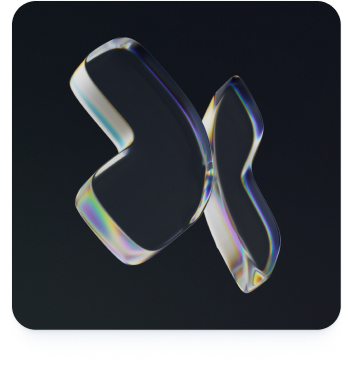Why use WhatsApp Business?
Before diving into how WhatsApp Business works, it's important to understand why many businesses choose this platform:
- Large user base: WhatsApp has over 2 billion users worldwide.
- Direct communication: Allows personal interaction with customers.
- Multimedia: Ability to send text, audio, video messages, and documents.
- Cost-effectiveness: Generally less expensive communication solution than SMS or phone calls.
- Business-specific features: Tools designed to facilitate customer and sales management.
- Integration: Possibility of integration with other business tools.
- Trust: Messages are end-to-end encrypted, ensuring conversation privacy.
Difference between WhatsApp, WhatsApp Business, and WhatsApp Business API
Key Features of WhatsApp Business
1. Business Profile
- Detailed business description
- Contact information (address, email, website)
- Opening hours
- Business category
2. Automated Messaging
- Away messages
- Welcome messages
- Quick replies for frequently asked questions
3. Labels - Organize conversations by categories (e.g., "New customer", "Order in progress", etc.)
- Facilitates tracking and managing interactions
4. Product Catalog - Showcase products or services directly in the app
- Information on prices and descriptions
5. Statistics
- Number of messages sent, delivered, and read
- Analysis of communication performance
6. Broadcast Lists
- Send messages to multiple customers simultaneously (up to 256 contacts)
7. QR Codes
- Create WhatsApp QR codes to allow customers to easily start a conversation
How to Set Up WhatsApp Business
1. Download and install WhatsApp Business:
- Download the WhatsApp Business app from the App Store (iOS) or Google Play Store (Android)
- Install the app on your device
2. Account setup:
- Open the app and accept the terms of use
- Enter your business phone number
- Verify the number via SMS or call
3. Profile setup:
- Add your business name
- Choose a business category
- Add a profile picture (company logo)
- Fill in the business description
- Add contact details (address, email, website)
- Set opening hours
4. Messaging tools setup:
- Create welcome messages
- Configure away messages
- Prepare quick replies for frequently asked questions
5. Catalog creation:
- Go to Settings > Business Tools > Catalog
- Add your products or services with photos, descriptions, and prices
Optimize WhatsApp Business Usage with Kanal
While WhatsApp Business offers many useful features, third-party tools like Kanal can significantly enhance its use. Kanal is designed to add "superpowers" to WhatsApp Business, offering advanced features that can help you better manage your business communications.
Here's how Kanal can improve your WhatsApp Business experience:
- Advanced automation: Create complex workflows to automate responses and actions based on certain triggers.
- Powerful integrations: Connect WhatsApp Business to your other business tools like CRM, project management tools, etc.
- In-depth analytics: Get detailed insights into your WhatsApp Business conversations and performance.
- Multi-agent management: Allow multiple team members to effectively manage WhatsApp Business conversations.
- Advanced customization: Tailor the WhatsApp Business experience to your brand and specific needs.

Best Practices for Using WhatsApp Business
1. Respond quickly: Customers expect quick responses on instant messaging.
2. Personalize your messages: Use the customer's name and adapt your responses to their specific needs.
3. Use labels effectively: Organize your conversations for easy follow-up.
4. Regularly update your catalog: Ensure your products and services are up to date.
5. Respect customer privacy: Don't send unsolicited messages and respect customers' communication preferences.
6. Use statistics: Regularly analyze your performance to improve your communication strategy.
7. Train your team: Ensure all team members know WhatsApp Business features and best practices.
Conclusion
In conclusion, WhatsApp Business is a powerful tool for businesses looking to communicate effectively with their customers. By understanding its features and optimizing them with tools like Kanal, you can create a robust and personalized communication strategy. Remember to always follow best practices and respect your customers' preferences to get the most out of this platform.
Frequently asked questions
What's the difference between WhatsApp and WhatsApp Business?
WhatsApp Business offers business-specific features such as a company profile, automated messaging tools, tags to organize conversations, and statistics. Standard WhatsApp is designed for personal use.
Can I use the same number for both WhatsApp Personal and WhatsApp Business?
No, you have to use a different number for WhatsApp Business. However, you can have both applications on the same device.
Is WhatsApp Business free?
The basic WhatsApp Business application is free to download and use. However, some advanced features or the use of the WhatsApp Business API may be subject to a fee.
Can Kanal help me manage multiple WhatsApp Business accounts?
Yes, Kanal offers multi-account management capabilities, allowing you to efficiently manage multiple WhatsApp Business accounts from a single interface.