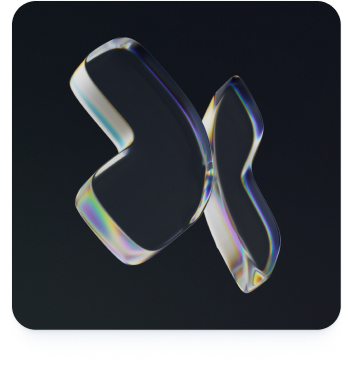Downloading WhatsApp Business on Mobile
For Android Users
1. Access the Google Play Store: Open the Play Store app on your Android device.
2. Search for WhatsApp Business: Use the search bar at the top of the screen and type "WhatsApp Business".
3. Select the app: Find the app developed by 'WhatsApp Inc.' to ensure you're downloading the authentic version.
4. Install the app: Click "Install" to start the download. Once installation is complete, the WhatsApp Business icon will appear on your home screen.
5. Set up your account: Open the app and follow the instructions to set up your business account. You'll need to verify your business phone number to start using the app.
Download WhatsApp Business for Android
For iOS Users
1. Visit the App Store: Open the App Store on your iPhone or iPad.
2. Search for WhatsApp Business: Enter "WhatsApp Business" in the search bar.
3. Download the app: Click "Get", then "Install" after signing in with your Apple ID.
4. Installation and setup: Once installed, open WhatsApp Business and complete the setup by following the on-screen instructions, including verifying your phone number.
Download WhatsApp Business for iOS
Using WhatsApp Business on Computer via Kanal
While it's not possible to directly download WhatsApp Business on a computer, Kanal (getkanal.com) offers an elegant solution. Kanal is a platform that allows businesses to manage their communications, including WhatsApp Business, directly from a computer.
How to use Kanal:
1. Visit Kanal's website: Go to Kanal
2. Sign up or log in: Create a free account or log in if you already have one.
3. Integrate your WhatsApp Business account: Follow the instructions to link your WhatsApp Business account to Kanal. This may require scanning a QR code from your phone.
4. Manage your communications: Once connected, you can manage your messages, respond to customers, and even use automated tools to improve your customer service efficiency.
Conclusion
WhatsApp Business is easily accessible for Android and iOS smartphone users, allowing businesses to maximize their efficiency in customer communication. For computer users, Kanal offers a robust alternative for managing WhatsApp Business interactions without requiring a mobile device, thus ensuring more flexible and comprehensive management of business communications.
Frequently asked questions
Is WhatsApp Business free?
Yes, WhatsApp Business is free to download and use, but data charges may apply.
Can I use the same number for WhatsApp and WhatsApp Business?
No, you need to use different phone numbers for each application.
Can WhatsApp Business be used on multiple devices?
Yes, with the recent update, WhatsApp Business can be used simultaneously on multiple devices.
Is Kanal safe for WhatsApp Business?
Yes, Kanal uses state-of-the-art security protocols to ensure the security and confidentiality of corporate communications. Kanal uses the official Meta API.
Are there any alternatives to Kanal for using WhatsApp Business on the PC?
Although WhatsApp offers a web version and a desktop application, these tools require your phone to be connected to the Internet. Kanal offers a more autonomous solution for business needs