You’ve done the hard part: you've driven traffic to your Shopify store. But a glance at your analytics reveals a harsh truth—most of those visitors leave without making a purchase. That gap between traffic and revenue is where countless e-commerce brands struggle. It's a world of abandoned carts, low add-to-cart rates, and a nagging feeling that you're leaving money on the table.
From our experience with over 500 Shopify stores, this isn't a traffic problem; it's a conversion problem. The difference between a store that struggles and one that scales often comes down to small, strategic tweaks that remove friction and build trust. A slightly faster page load, a clearer call-to-action, or a more reassuring checkout process can dramatically increase your revenue without spending another dollar on ads. Getting these details right is the core of conversion rate optimization.
This is why we built this definitive conversion rate optimization checklist. We’ve distilled our most effective, data-backed strategies into a step-by-step guide designed for busy e-commerce merchants. Forget generic advice. In this playbook, you'll learn exactly how to transform more of your hard-earned traffic into paying customers. Let’s dive in.
1. Analyze Your Funnel and Identify Drop-off Points
Before you can optimize anything, you need a clear map of your customer's journey. This is the foundational first step in any serious conversion rate optimization checklist. Funnel analysis involves tracking users from their first touchpoint, like a social media ad, all the way to a completed purchase, and pinpointing exactly where they leave the path. Without this data, your optimization efforts are just guesswork.
A common mistake we see is merchants focusing only on the final conversion (the sale) while overlooking the small leaks that sink the ship. A "leaky funnel" is where potential customers drop off at various stages—the product page, the cart, or during checkout. Identifying these specific drop-off points is critical because it tells you exactly where to focus your attention for the biggest impact.
Why It's a Crucial First Step
Your sales funnel isn't a single action; it's a series of micro-conversions. A customer adding a product to their cart is a win. Starting the checkout process is another. By tracking each step, you can diagnose problems with precision. A high drop-off on product pages might signal poor product descriptions or confusing navigation. A massive exit during checkout could point to unexpected shipping costs or a cumbersome payment process.
For instance, a brand we work with discovered a 45% drop-off on their checkout page. After watching session recordings, they found a confusing "Apply Discount" field was causing users to leave and search for coupon codes. Removing it and auto-applying discounts in-cart boosted their checkout completion rate by over 20%. These aren't wild guesses; they are data-informed decisions that drive growth.
The following infographic illustrates the basic process flow for conducting a funnel analysis.
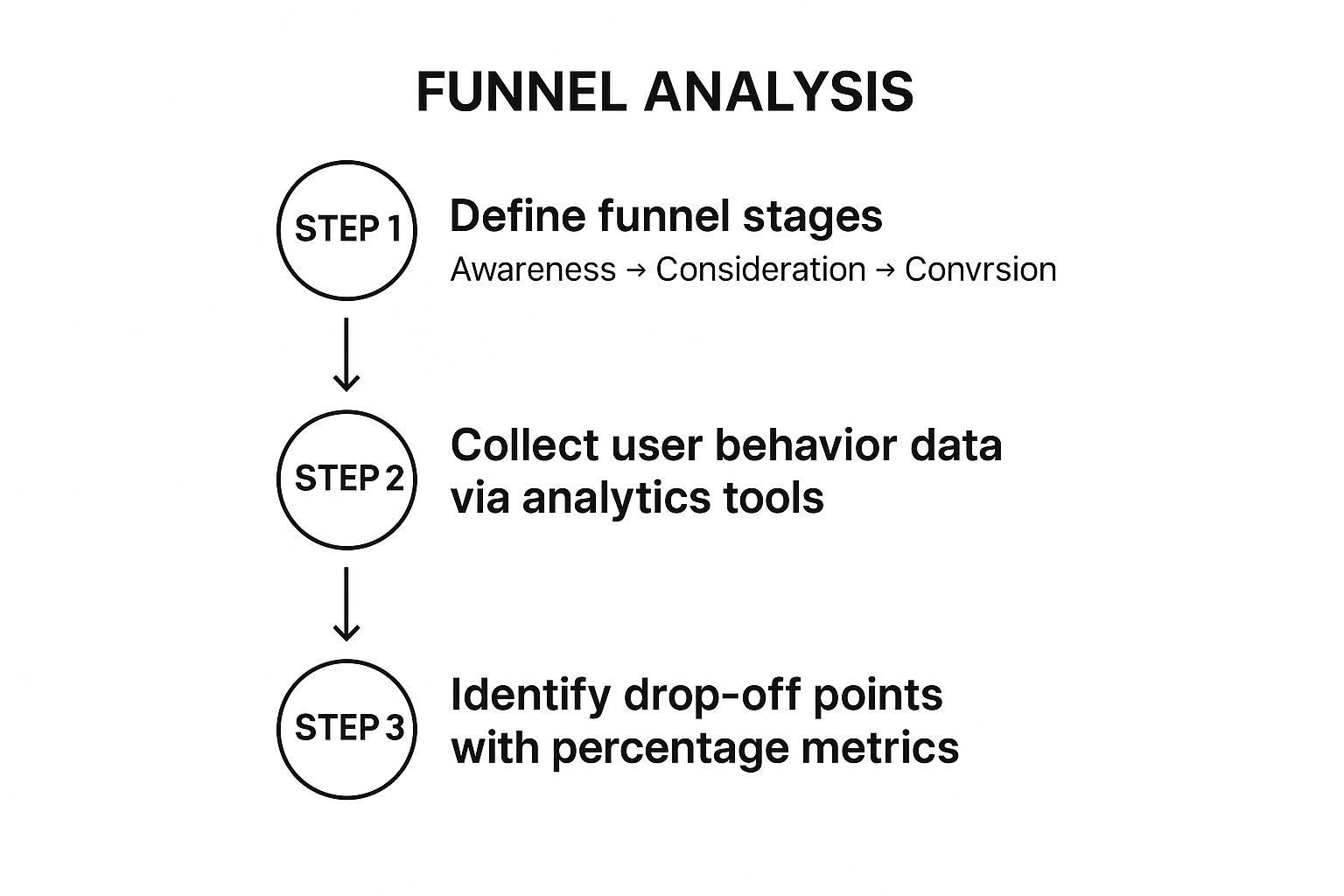
This process shows that effective analysis moves from a broad definition of the customer journey to specific, actionable data points that highlight problem areas.
Actionable Tips for Funnel Analysis:
- Use GA4 Funnel Exploration: Google Analytics 4 is a powerful free tool. Set up a custom funnel report to visualize the exact percentage of users who drop off between your key e-commerce stages (e.g., View Product → Add to Cart → Begin Checkout → Purchase).
- Track Micro-Conversions: Don't just track sales. Set up goals for newsletter sign-ups, account creations, and "add to cart" events. These are indicators of user engagement and intent.
- Combine Quantitative with Qualitative: Once you find a drop-off point, use tools like Hotjar to watch session recordings or use exit-intent surveys to ask users why they are leaving. You might discover a technical bug or confusing copy that analytics alone can't reveal. To learn more about this process, explore this guide to e-commerce funnel analysis on getkanal.com.
- Prioritize High-Impact Pages: Start your analysis with your highest-traffic pages that have the worst conversion rates. Fixing a leak on a page that gets 10,000 visitors a month will yield far greater results than optimizing a low-traffic blog post.
2. Optimize Your Value Proposition and Headlines
Your value proposition is the first promise you make to a visitor, and it's often the deciding factor in whether they stay or leave. This crucial step in our conversion rate optimization checklist involves crafting clear, compelling headlines that immediately communicate the unique benefit you offer and why a customer should choose you over any competitor. Get this wrong, and even the most perfectly designed website will fail to convert.
From our work with e-commerce brands, we've seen that many merchants get too focused on listing product features instead of communicating tangible outcomes. A visitor doesn’t just want a "waterproof jacket"; they want the "confidence to explore in any weather." Your headline must bridge that gap in seconds, answering the visitor's unspoken question: "What's in it for me?"
Why It's a Crucial Second Step
Your value proposition sets the context for the entire user experience. A strong headline grabs attention, builds trust, and persuades visitors to explore further. It’s the hook that pulls them into your sales funnel. A weak or confusing headline creates friction and doubt, causing users to bounce before they ever see your products. Without a clear value proposition, all subsequent optimization efforts are built on a shaky foundation.
The strategy that consistently delivers the best results for our clients is shifting headlines from being feature-focused to benefit-driven. For example, a skincare brand we work with saw a 24% conversion lift by changing its headline from "Advanced Hyaluronic Acid Serum" to "Get Visibly Plumper Skin in 7 Days." This change succeeds because it speaks directly to the user's desired end state, not the ingredient itself.
Actionable Tips for Value Proposition Optimization:
- Run the 5-Second Test: A new visitor should understand what you sell and why it’s valuable within five seconds of landing on your page. Use tools like UsabilityHub or simply ask people who are unfamiliar with your brand to look at your homepage for five seconds and then explain what you do. If they can’t, your headline isn't clear enough.
- Focus on Benefits, Not Features: Create a list of your product’s features, and next to each one, write down the benefit it provides the customer. Your headline should lead with the most compelling benefit. Instead of "Durable leather," try "A bag that lasts a lifetime."
- Be Specific and Credible: Vague claims like "best quality" are ignored. Whenever possible, use specific numbers or results to add credibility. For instance, "Join 50,000+ happy customers" is far more powerful than "A customer-favorite product."
- Align Headline with Traffic Source: Ensure your headline matches the promise made in the ad or social media post that brought the visitor to your site. A mismatch between ad copy and landing page headline is a major cause of high bounce rates, as it breaks the user's "scent trail."
3. Streamline Your Forms and Checkout Process
Your forms and checkout process are the final gateways to conversion. No matter how compelling your products or marketing are, a clunky, confusing, or lengthy form will cause users to abandon their purchase at the last second. Streamlining this critical stage involves removing every unnecessary field and point of friction to create a smooth, effortless path to payment.
From our experience working with hundreds of Shopify brands, we see that checkout is where the most qualified, highest-intent visitors are lost. Every extra field you ask for, every additional click you require, increases the cognitive load on the user and gives them a reason to leave. This isn't just theory; it's a proven principle in any effective conversion rate optimization checklist.

Why It's a Crucial Conversion Lever
Think of your checkout form as the final conversation with your customer. A streamlined process respects their time and makes them feel secure. Conversely, a complicated one introduces doubt and frustration. The goal is to make completing a purchase feel like an easy, logical conclusion to their shopping journey, not a chore.
The impact of small changes here can be massive. Here's a real-world example from a brand we work with: they removed just one optional field—"Company Name"—from their checkout form. The result? A 12% increase in checkout completions. It seems small, but over a year, that single change added five figures to their bottom line. It proves that form optimization offers some of the highest returns on effort because it targets users who are already on the brink of converting.
Actionable Tips for Form and Checkout Optimization:
- Ask for Essentials Only: Scrutinize every single field. Do you absolutely need their phone number right now? Can the "company name" field be removed? Eliminate any information that isn't essential for completing the immediate transaction.
- Use a Single-Column Layout: Multi-column layouts can confuse the user's eye-path, especially on mobile devices. A single, linear column provides a clear, top-to-bottom path that is intuitive and faster to complete.
- Implement Real-Time Validation: Don't wait until a user submits the form to tell them there's an error. Use inline validation to give immediate feedback (green checkmarks for correct fields, clear red error messages for incorrect ones) as they type.
- Offer Guest Checkout: Forcing account creation is one of the top reasons for cart abandonment. Always provide a prominent "guest checkout" option to remove this significant barrier. For e-commerce businesses, streamlining the payment experience is also crucial for conversions; consider a comprehensive guide to WooCommerce payment gateway setup to enhance this critical funnel stage. To learn more about this process and other effective strategies, explore our guide on how to reduce cart abandonment on getkanal.com.
4. Implement Social Proof and Trust Signals
One of the most powerful tools in your conversion rate optimization checklist is leveraging a simple human tendency: we trust what other people do. Social proof is the psychological principle that people look to others' actions to guide their own decisions. Strategically placing testimonials, reviews, and trust badges throughout your site builds credibility, reduces purchase anxiety, and gives hesitant shoppers the confidence to click "buy now."
A common mistake we see is merchants underestimating how much a potential customer is looking for reassurance. They want to know that other people have bought your product and were happy with it. Without these signals, your store can feel like an empty room, making visitors question your legitimacy and the quality of your products.
Why It's a Crucial Conversion Driver
Building trust is a non-negotiable step in the customer journey. Every unanswered question or moment of doubt is an opportunity for a potential customer to abandon their cart. Social proof and trust signals work by preemptively answering the question, "Can I trust this brand?" They provide third-party validation that your products are legitimate, your checkout is secure, and that other buyers have had a positive experience.
The strategy that consistently delivers the best results for our clients is placing specific, high-impact social proof directly on product pages. For example, instead of a generic "reviews" tab, a client of ours embedded three photo testimonials right below the 'Add to Cart' button. This small change increased their add-to-cart rate by 18% because it addressed buyer hesitation at the exact moment of decision. These aren't just website decorations; they are powerful conversion assets.
Actionable Tips for Social Proof and Trust Signals:
- Be Specific and Authentic: Instead of vague claims like "happy customers," use specific numbers: "Join 10,000+ satisfied customers." When using testimonials, include full names and photos to enhance authenticity. For more ideas, explore this guide on how to leverage testimonials on getkanal.com.
- Place Trust Badges Strategically: Display secure payment logos (Visa, Mastercard, PayPal) and security seals (SSL certificates) directly on your product pages and, most importantly, near the payment information fields in your checkout process. This placement directly counters last-minute security concerns.
- Showcase User-Generated Content (UGC): Embed an Instagram feed on your product pages showing real customers using your products. This visual proof is often more persuasive than professionally shot photos, as it feels more genuine and relatable.
- Use Real-Time Activity Notifications: Apps that display recent sales or "add to cart" activity (e.g., "Jane from New York just bought the...") can create a sense of a busy, popular store. This FOMO (Fear of Missing Out) encourages others to take action.
5. Optimize Page Load Speed and Technical Performance
In e-commerce, speed isn't just a feature; it's a fundamental requirement. A slow-loading website is one of the fastest ways to lose a potential customer. This step in your conversion rate optimization checklist focuses on the technical foundation of your store. Every one-second delay in page load time can lead to a significant drop in conversions, as impatient mobile shoppers will simply bounce and go to a competitor.
From our experience, we see merchants invest heavily in beautiful design and high-resolution images, only to undermine their efforts with a sluggish site. Technical optimization involves a comprehensive approach, including compressing images, minifying code, and ensuring a blazing-fast experience on mobile devices, where most customers shop today.

Why It’s a Crucial Optimization Step
Your site's performance directly influences user experience and your bottom line. A fast, responsive site feels professional and trustworthy, whereas a slow one creates friction and doubt. Google's Core Web Vitals have made page speed a critical ranking factor, meaning a slow site not only hurts conversions but also your ability to attract organic traffic in the first place.
The data doesn't lie. Major retailers have proven the link between speed and revenue. For example, Walmart discovered that for every one-second improvement in page load time, their conversions increased by 2%. Similarly, a study by Deloitte found that a 0.1-second improvement in site speed led to an 8.4% increase in conversions for retail brands. These figures show that technical performance isn't a "set it and forget it" task; it's a continuous optimization effort that yields substantial returns.
Actionable Tips for Performance Optimization:
- Aim for Under 3 Seconds: Use tools like Google PageSpeed Insights or GTmetrix to test your site. Your primary goal should be to get your key pages, especially on mobile, to load in under three seconds.
- Compress and Optimize Images: Images are often the biggest culprits for slow load times. Use modern formats like WebP where possible and compress all JPEGs and PNGs without sacrificing quality. Implement lazy loading so images below the fold only load as the user scrolls down.
- Minimize Code and HTTP Requests: Too many apps and unoptimized code can bog down your store. Minify your HTML, CSS, and JavaScript files to reduce their size. Where possible, combine CSS and JavaScript files to reduce the number of requests the browser has to make.
- Leverage Browser Caching: Implement browser caching so that for returning visitors, elements of your site are stored locally on their device. This dramatically speeds up the experience for repeat customers and those browsing multiple pages.
6. A/B Test Key Elements Systematically
Once you've analyzed your funnel and optimized your site speed, the next logical step in your conversion rate optimization checklist is systematic A/B testing. Also known as split testing, this method involves creating two versions of a webpage element (A and B) and showing them to different segments of your audience to see which one performs better. It removes guesswork and allows you to make data-driven decisions that genuinely improve conversions.
From our experience, we see many merchants either skip testing entirely or run flawed tests that yield unreliable results. The goal isn't just to change a button color; it's to develop a hypothesis, test it scientifically, and iterate based on real user behavior. Without a structured testing process, you're essentially gambling with your marketing budget.
Why It's a Crucial Optimization Step
A/B testing is the engine of iterative improvement. It allows you to validate your assumptions about what your customers prefer. Does a "Buy Now" button convert better than "Add to Cart"? Does a product video outperform static images? Instead of debating these questions internally, you can let your customers give you the answer with their clicks and purchases.
For example, a client in the home goods space hypothesized that showing product dimensions in inches instead of centimeters would reduce confusion for their US audience. They ran a simple A/B test on their top 10 product pages. The result? The "inches" version saw a 7% lift in conversions and a 12% reduction in customer service inquiries about product size. These small, isolated changes can have a massive cumulative impact.
Actionable Tips for A/B Testing:
- Test One Element at a Time: To get clean, reliable data, you must isolate your variables. If you change both the headline and the CTA button in the same test, you won't know which change was responsible for the lift or drop in conversions. Focus on one element per test.
- Prioritize High-Impact Elements First: Don't start by testing the color of your footer links. Begin with elements that have the biggest potential impact on conversions, such as your product page headlines, call-to-action buttons, hero images, and offer copy.
- Ensure Statistical Significance: A test needs enough traffic and time to be valid. Aim for at least a 95% statistical confidence level before declaring a winner. Running a test for just one day or with only a few dozen visitors will give you misleading results.
- Document Everything: Keep a detailed log of every test you run: your hypothesis, the variants you tested, the duration, the results, and what you learned. This document becomes an invaluable internal resource for future optimization efforts. To learn more about building a testing framework, you can explore this guide to Shopify conversion rate optimization on getkanal.com.
7. Optimize Call-to-Action (CTA) Buttons and Placement
Your Call-to-Action (CTA) button is the final gateway to conversion. It's the "Buy Now," "Add to Cart," or "Get Started" that prompts a user to take the desired action. Optimizing your CTAs involves a strategic blend of design, psychology, and placement, making it a non-negotiable part of any conversion rate optimization checklist. Even a minor change to a button's color, copy, or position can have a dramatic impact on your bottom line.
A common mistake we see is brands using generic language like "Submit" or using colors that blend into the background, effectively making their most important button invisible. Your CTA should act as a clear, compelling signpost that tells the user exactly what to do next and what they will get by doing it.
Why It's a Crucial Optimization Point
A well-optimized CTA reduces friction and eliminates decision fatigue. It provides a clear, unmissable path forward, guiding the user's attention and encouraging them to complete the next step in the funnel. Ambiguity is the enemy of conversion; a strong CTA provides absolute clarity and a sense of urgency.
The impact of small CTA changes is well-documented. For example, a client selling supplements tested their "Add to Cart" button copy against "Start My Journey to Better Health." The second, more benefit-driven version increased click-through rates by 32%. This simple copy change connected the action to the customer's ultimate goal, making it far more compelling. This shows that your CTA isn't just a button; it's a powerful psychological trigger.
Actionable Tips for CTA Optimization:
- Use Contrasting, Action-Oriented Colors: Your CTA button should be the most visually prominent element on the page. Choose a color that contrasts sharply with your website's background and branding. Colors like bright orange or red often perform well because they create a sense of urgency and stand out.
- Write Compelling, Benefit-Driven Copy: Replace generic words like "Submit" or "Click Here" with action-oriented phrases that communicate value. Use first-person language ("Get My Free Guide") or create urgency ("Shop Now & Get 20% Off"). A/B test different copy to see what resonates with your audience.
- Prioritize Placement and Prominence: The most critical CTAs, like "Add to Cart," should be placed "above the fold" so they are visible without scrolling. Use ample white space around your buttons to prevent visual clutter and draw the user's eye directly to the desired action.
- Optimize for Mobile: Ensure your CTA buttons are large enough to be easily tapped with a thumb on a mobile device. A common mistake we see is buttons that are too small or placed too close to other clickable elements, leading to user frustration and abandoned sessions.
Your Next Step: From Checklist to Conversions
You’ve made it through the essential conversion rate optimization checklist, a comprehensive roadmap designed to turn more of your hard-earned traffic into paying customers. We've dissected every critical stage of the user journey, from analyzing your sales funnel with tools like Google Analytics to identifying the exact points of friction that cause visitors to leave. Remember, this isn't about guesswork; it's about a systematic, data-driven process.
The journey from a 1% to a 4% conversion rate is paved with small, iterative improvements. From our experience, the brands that win are not the ones who find a single "magic bullet," but those who consistently refine their approach. They optimize their value proposition, streamline their checkout, and build unshakable trust with authentic social proof. They understand that a one-second delay in page load speed can mean a significant drop in conversions, so they obsess over technical performance.
This checklist is your blueprint. Let’s recap the core pillars:
- Data-Driven Diagnosis: Pinpoint exactly where users drop off in your funnel.
- Messaging & Persuasion: Sharpen your value proposition and leverage social proof to build immediate credibility.
- Friction Removal: Eliminate barriers in your forms and checkout to create a seamless user experience.
- Technical Excellence: Master page speed and mobile responsiveness.
- Systematic Testing: Use A/B testing to validate every change with real user data.
Mastering these elements is what separates stagnant stores from hyper-growth brands. But your optimization efforts shouldn't stop when a visitor leaves your site. One of the biggest drop-off points is cart abandonment.
This is where conversational marketing becomes your most powerful tool. As an official Meta Business Partner, we've seen firsthand how WhatsApp, with its 98% open rates, can re-engage those lost customers. You can send an automated message to recover an abandoned cart, answer a last-minute question, or offer a unique incentive to complete a purchase. This conversion rate optimization checklist gives you the "what" and "why"; conversational tools give you the "how" to re-engage and convert at scale.
Ready to turn your CRO insights into automated revenue? See how Kanal helps Shopify brands use WhatsApp to recover 15-20% of abandoned carts and boost customer LTV. Install Kanal on your Shopify store today or book a demo to build your first high-converting conversational flow with our team.



